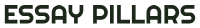Your manager at work is extremely impressed with your computer skills since you took a computer course. The company is installing computers in its production facility, and she has asked you to create a brief PowerPoint presentation that shows tips for working in the new software. Specifically, she wants the layout and topics for the presentation to be organized as shown below.
- Slide 1: Include a title slide.
- Slide 2: Describe the basics of computer software and what software does.
- Slides 3–4: Describe basic functions and techniques that will be used when creating and editing documents in Microsoft Word.
- Slides 5–6: Provide what you think are the top tips for creating aesthetically pleasing PowerPoint presentations.
- Slide 7: Outline the basics of opening a blank workbook and using Formulas to work with data in Microsoft Excel.
- Slide 8: Discuss some basic features of Microsoft Access (e.g., tables, queries, forms) and how employees might utilize this software to track production.
- Slide 9: Include a reference slide.
ANSWER
Slide 1: Title Slide
- Title: Enhancing Computer Skills in the Production Facility
- Subtitle: A PowerPoint Training Presentation
- Presenter’s Name: [Your Name]
- Date: [Date of Presentation]
Slide 2: Basics of Computer Software Computer software is a set of instructions that enable computers to perform specific tasks or operations. It serves as the interface between the user and the hardware, facilitating various functions essential for personal and professional use. Software encompasses a wide range of applications, including word processing, data analysis, graphic design, communication, and more. Understanding the basics of computer software is essential for efficient utilization and productivity in the workplace.
Slide 3: Microsoft Word Basics Microsoft Word is a versatile word processing software widely used for creating, editing, and formatting documents. Basic functions include creating new documents, opening existing ones, saving files, formatting text (font, size, style), inserting images and tables, and checking spelling and grammar. Techniques such as using keyboard shortcuts, templates, and adjusting page layout contribute to efficient document creation and editing.
Slide 4: Microsoft Word Techniques To maximize productivity in Microsoft Word, employees can utilize various techniques:
- Keyboard Shortcuts: Keyboard shortcuts like Ctrl + S for Save and Ctrl + C for Copy help save time and streamline tasks.
- Templates: Pre-designed templates provide a starting point for creating documents, saving effort and ensuring consistency.
- Page Layout: Adjusting margins, orientation, and headers/footers enhances the visual appeal and professionalism of documents.
- Track Changes: Collaborative editing is made easier with the Track Changes feature, allowing users to review and accept/reject edits made by others.
Slide 5: PowerPoint Presentation Tips Creating aesthetically pleasing PowerPoint presentations requires attention to design and content. Key tips include:
- Simplicity: Keep slides clean and uncluttered, focusing on essential information.
- Consistency: Maintain a consistent format, color scheme, and font style throughout the presentation.
- Visual Appeal: Incorporate high-quality images, graphics, and charts to enhance engagement and understanding.
- Text Limitation: Use bullet points and concise phrases instead of lengthy paragraphs to convey information effectively.
- Animation Usage: Use animations and transitions sparingly to avoid distracting the audience and emphasize key points effectively.
Slide 6: PowerPoint Presentation Best Practices Effective PowerPoint presentations adhere to best practices for optimal delivery:
- Rehearse: Practice the presentation to ensure smooth delivery and familiarity with content.
- Engage: Interact with the audience, ask questions, and encourage participation to maintain interest.
- Time Management: Manage time wisely to cover all key points within the allotted presentation time.
- Visual Aids: Use visual aids such as props, handouts, and multimedia to supplement verbal communication.
- Flexibility: Adapt to unforeseen circumstances or technical issues with poise and flexibility.
Slide 7: Microsoft Excel Fundamentals Microsoft Excel is a powerful spreadsheet software used for data analysis, manipulation, and organization. Basic functions include opening a blank workbook, entering data, performing calculations, and utilizing formulas and functions. Understanding Excel basics is essential for managing and analyzing data efficiently in the production facility.
Slide 8: Microsoft Excel Formulas Excel formulas enable users to perform complex calculations and analysis. Key formula categories include:
- Arithmetic Operations: Addition, subtraction, multiplication, division, etc.
- Built-in Functions: SUM, AVERAGE, MAX, MIN, COUNT, IF, VLOOKUP, etc.
- Cell Referencing: Absolute ($) and relative (no $) cell referencing for flexible formula application.
- Error Handling: Identifying and resolving errors using functions like IFERROR and ISERROR.
Slide 9: Microsoft Access Overview Microsoft Access is a relational database management system used for storing, managing, and analyzing large datasets. Basic features include tables, queries, forms, and reports, providing users with tools to organize and retrieve data effectively. Access is valuable for tracking production data, managing inventory, and generating reports for analysis and decision-making.
Slide 10: Microsoft Access Applications In the production facility, Microsoft Access can be utilized for various applications:
- Tables: Store and organize production data, including inventory levels, order status, and employee records.
- Queries: Retrieve specific information from tables based on user-defined criteria, such as sales by product category or customer region.
- Forms: Create user-friendly interfaces for data entry and manipulation, streamlining production tracking and management processes.
- Reports: Generate customized reports and analytics to monitor production performance, identify trends, and make informed decisions.
Slide 11: Conclusion Enhancing computer skills in the production facility through effective training and utilization of software applications is essential for improving productivity and efficiency. By mastering Microsoft Word, PowerPoint, Excel, and Access, employees can streamline tasks, analyze data, and track production effectively, contributing to the overall success of the organization.
Slide 12: References
- Microsoft Office Support website
- Online tutorials and guides
- In-house training sessions or workshops
Think About Your Writing:
- Did you use the point-by-point or block method to organize your body paragraphs? What made you decide to organize your essay in this way (3-4 sentences)? I used the block method to organize my body paragraphs. This method allows for a comprehensive discussion of each software application individually before moving on to the next one. It helps to maintain clarity and focus while presenting detailed information about each topic.
- In what ways did writing a comparison/contrast essay differ from the Narrative essay you wrote in Touchstone 1?
Enhancing Computer Skills in the Production Facility: A PowerPoint Training Presentation
"Place your order now for a similar assignment and have exceptional work written by our team of experts, guaranteeing you "A" results."